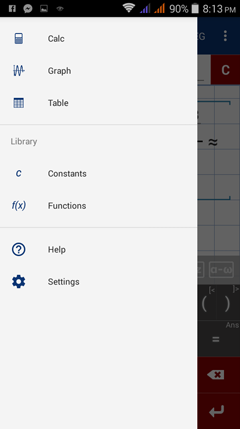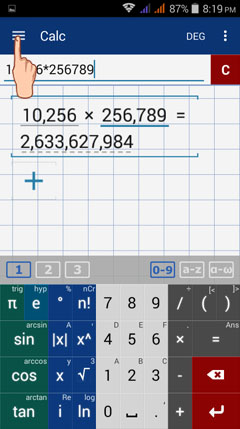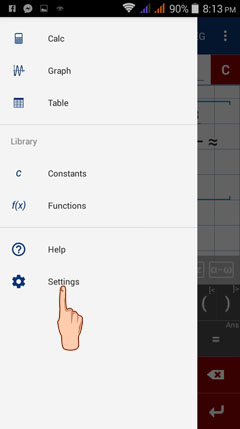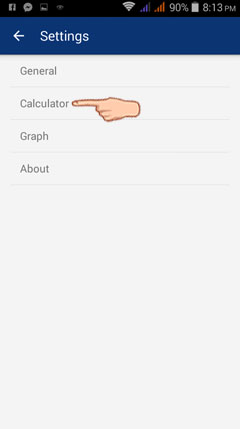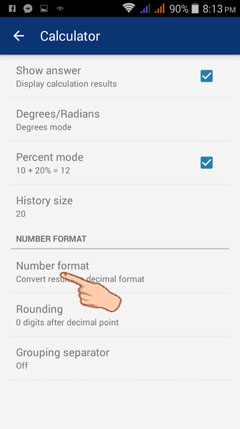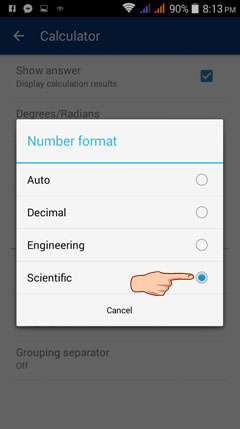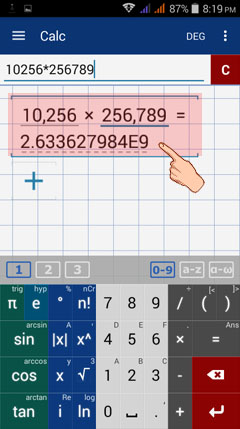1. How to Change Number Format
The calculator number format is set to auto. If you wish to change it to the desired number format, do the following steps:
1) Tap the leftmost side of the calculator screen to see the different options.
The calculator number format is set to auto. If you wish to change it to the desired number format, do the following steps:
1) Tap the leftmost side of the calculator screen to see the different options.
Alternatively, you can tap the menu button on the top-left corner of the calculator screen.
2) Tap SETTINGS.
3) Tap CALCULATOR.
4) Tap NUMBER FORMAT.
5) Tap on the number format that you want to use.
Available number formats are: Auto, Decimal, Engineering, Scientific.
Available number formats are: Auto, Decimal, Engineering, Scientific.
The result is now displayed based on the chosen number format.