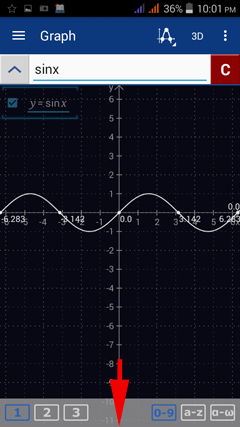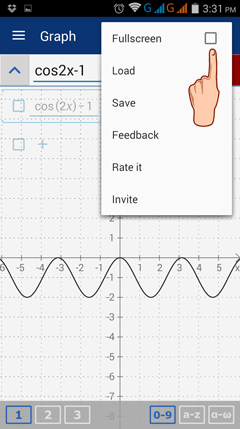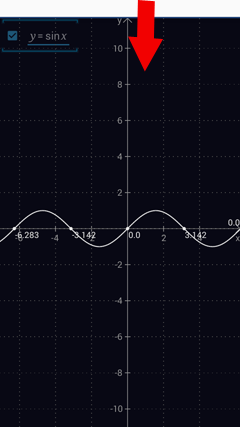4.5. Hide Keyboard
Hiding the keyboard can give you more space to see your graphs better. To hide it, tap the open area between the workspaces and keyboards as shown below. Tap it back to see the keyboard again.
Alternatively, you can tap the options button to see the Fullscreen option. Check the box next to it to hide the keyboard and all other window buttons.
To go back to the default window view, slide down from the top of your screen.