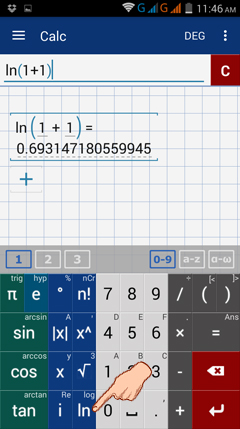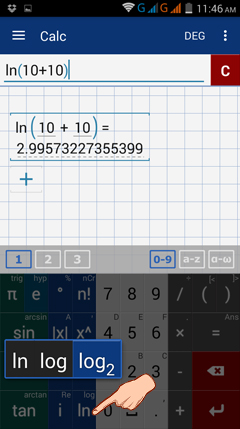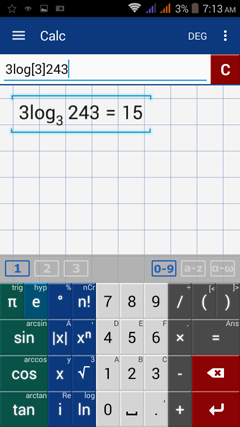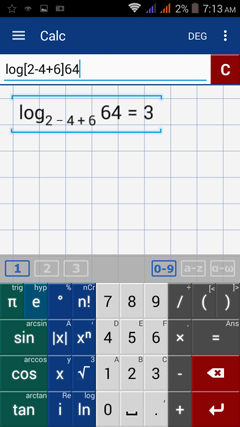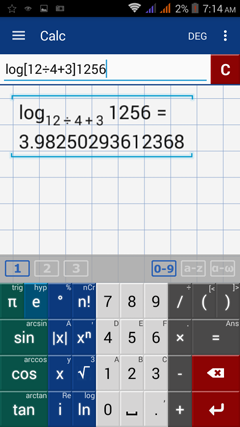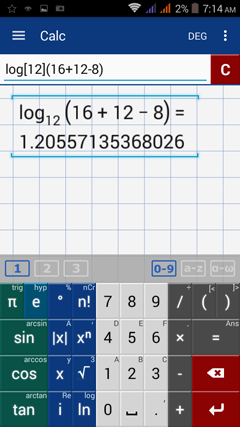7.8. Logarithms
Ln Key
Tap the ln key once to take the natural logarithm (base e) of a number. If the argument is more than one term, write it in parentheses.
Tap the ln key once to take the natural logarithm (base e) of a number. If the argument is more than one term, write it in parentheses.
Log Key
Tap ln twice to use the log function to calculate the common logarithm (base 10) of a number. If the argument includes multiple terms, write it in parentheses.
Tap ln twice to use the log function to calculate the common logarithm (base 10) of a number. If the argument includes multiple terms, write it in parentheses.
Log2 Key
Tap the ln key three times to enter a logarithm with base 2. Note that the log2 function displays log[2]( ) by default. Enter the argument inside the parentheses by tapping the input field.
Logarithms with an Arbitrary (positive) Base
Tap the ln key twice to use the log function. Enter the base by writing it in square brackets between "log" and the parentheses ( ). If the argument is longer than one term, write it in parentheses. For example: log[3]9 or log[4](23 + 37).
Tap the ln key three times to enter a logarithm with base 2. Note that the log2 function displays log[2]( ) by default. Enter the argument inside the parentheses by tapping the input field.
Logarithms with an Arbitrary (positive) Base
Tap the ln key twice to use the log function. Enter the base by writing it in square brackets between "log" and the parentheses ( ). If the argument is longer than one term, write it in parentheses. For example: log[3]9 or log[4](23 + 37).
You can also tap the ln key three times to use the log2 function. Delete the 2, enter a new base in the brackets, and type in the argument in parentheses. For example: log[2] ( ) > log [2] ( ) > log [3] ( ) > log[3](9).
Examples
Evaluate the following.
Evaluate the following.
1. 2 log 100
2. 3 ln 3
3. 4 log2 32
4. log 10 - 2log (3 + 4x) = 100
Calculator solutions
1) Tap the ln key twice the enter the log: 2log100
2) Type: 3ln3
3) Tap the ln key three times and enter: 4log[2](32)
4) Tap the ln key twice to enter the log: log10 - 2log(3+4x) = 100
1) Tap the ln key twice the enter the log: 2log100
2) Type: 3ln3
3) Tap the ln key three times and enter: 4log[2](32)
4) Tap the ln key twice to enter the log: log10 - 2log(3+4x) = 100
Logarithms with Different Bases (LOG command)
Another way to enter logarithms is by typing "log" using the a-z keyboard. Enter the base in brackets followed by the argument in parentheses.
Another way to enter logarithms is by typing "log" using the a-z keyboard. Enter the base in brackets followed by the argument in parentheses.
Examples
Evaluate the following:
Evaluate the following:
Calculator solutions
Use the a-z keyboard to type "log" and enter the base in brackets.
1) 3log[3]243
Use the a-z keyboard to type "log" and enter the base in brackets.
1) 3log[3]243
2) log[2-4+6)64 with base [2-4+6] = 4
3) log[12÷4+3]1256
Tap the fraction bar twice to enter a division symbol ÷.
Tap the fraction bar twice to enter a division symbol ÷.
4) Enter the argument in parentheses.
log[12](16+12-8)
log[12](16+12-8)