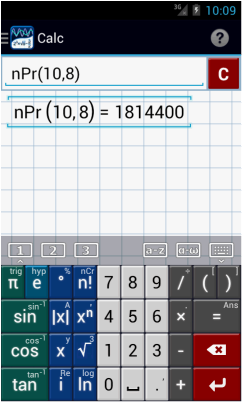19.4. Factorial, nCr and nPr Functions
Factorial (n!)
Tap the factorial key (n!) once to use a factorial to simplify such as 5! 4!.
Example
Tap the factorial key (n!) once to use a factorial to simplify such as 5! 4!.
Example
| Evaluate: | 5!4! |
| 3! |
Calculator solution
Type the following: 5! 4!/3!
Type the following: 5! 4!/3!
Combinations (nCr)
The combinations function is used to find the number of combinations or a binomial coefficient. Tap the factorial key (n!) twice to use combinations (nCr). Enter the values for n and r in parentheses and separate them with a comma.
Example
Evaluate: 10C8
Calculator solution
Use combinations by tapping the factorial key (n!) twice. Enter the values (n, r) in parentheses.
Type the following: nCr(10, 8)
The combinations function is used to find the number of combinations or a binomial coefficient. Tap the factorial key (n!) twice to use combinations (nCr). Enter the values for n and r in parentheses and separate them with a comma.
Example
Evaluate: 10C8
Calculator solution
Use combinations by tapping the factorial key (n!) twice. Enter the values (n, r) in parentheses.
Type the following: nCr(10, 8)
Permutations (nPr)
Tap the n! key three types to use the permutations function (nPr). Enter the values for n and r in parentheses and separate them with a comma.
Example
Evaluate: 10P8
Calculator solution
Use permutations by tapping the factorial key (n!) three times. Enter the values (n, r) in parentheses.
Type the following: nPr(10, 8)
Tap the n! key three types to use the permutations function (nPr). Enter the values for n and r in parentheses and separate them with a comma.
Example
Evaluate: 10P8
Calculator solution
Use permutations by tapping the factorial key (n!) three times. Enter the values (n, r) in parentheses.
Type the following: nPr(10, 8)