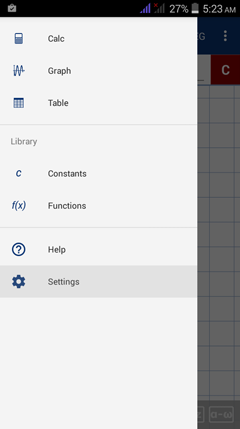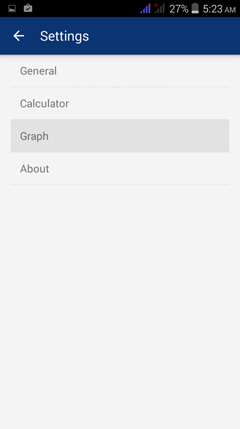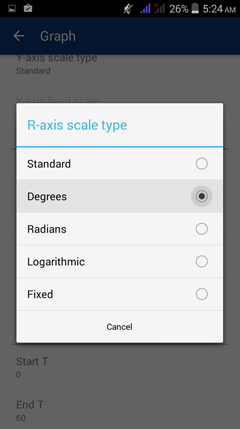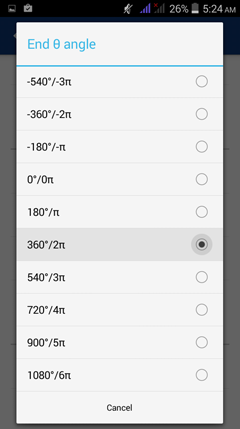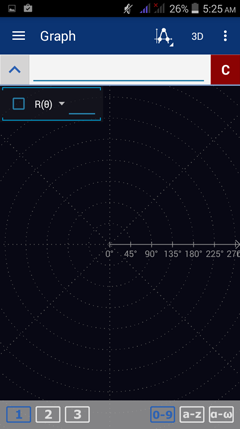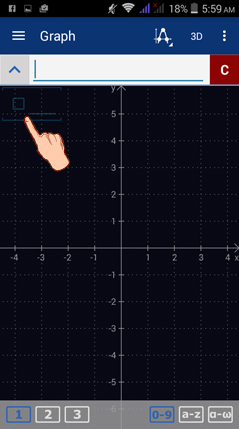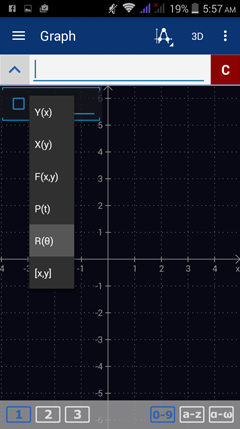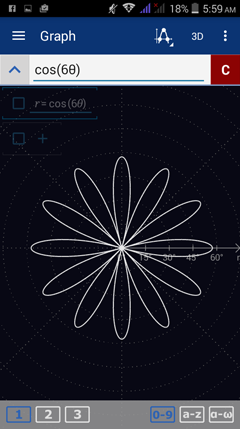4.8. R-axis Scale
The R-axis scale is used for graphing polar equations. Like the x- and y-axes in the 2D coordinate system, the R-axis scale can also be set to standard, degrees, radians, logarithmic, or fixed. To set the scale:
1) Tap the menu button then select SETTINGS.
1) Tap the menu button then select SETTINGS.
2) Tap GRAPH.
3) Look for the "R-axis scale type" option and tap it.
4) Select the preferred scale type.
5) You can also set the "End θ (theta) angle" to a certain unit. Tap the option above "R-axis scale type." Set the preferred angle measure.
6) When you graph a polar equation, the scale type displayed in the graph area is in degrees and the end angle is the angle measure you set. Follow steps 1-5 to switch between scale types.
Example
Sketch the graph of r = cos (6θ).
Solution
1) Tap the blue square below the input field as shown below.
Solution
1) Tap the blue square below the input field as shown below.
2) Tap the scroll-down menu, and select R(θ). The axes coordinates are automatically converted to R-axis scales.
3) Type the expression for R(θ) in the input field.