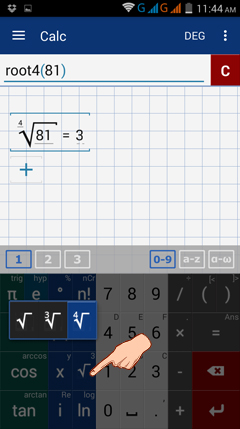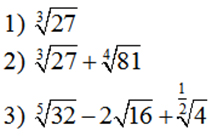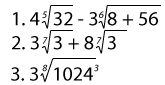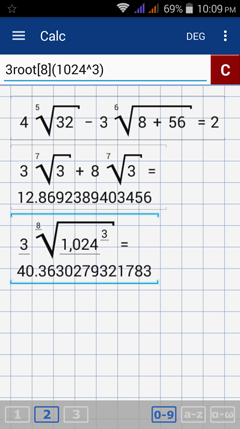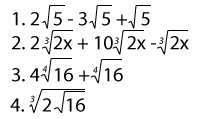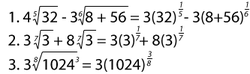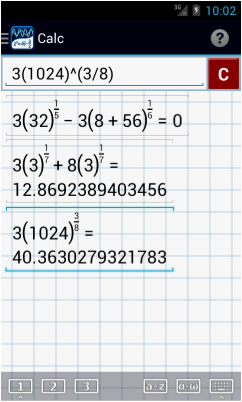7.7. Roots (square root, cube root, fourth root, nth root)
Square Roots
Tap the square root key once (highlighted below) to enter a square root. Type in the radicand (argument) in parentheses. The square root function displays sqrt ( ) by default. Tap the input field to edit the argument.
Tap the square root key once (highlighted below) to enter a square root. Type in the radicand (argument) in parentheses. The square root function displays sqrt ( ) by default. Tap the input field to edit the argument.
Cube Root
Tap the square root key twice to enter a cube root. Type the radicand in parentheses. The cube root key displays cbrt( ) by default. Tap the input field to edit the argument.
Tap the square root key twice to enter a cube root. Type the radicand in parentheses. The cube root key displays cbrt( ) by default. Tap the input field to edit the argument.
Fourth Root
Tap the square root key three times to use a fourth root. Type the radicand in parentheses. The fourth root function displays
root4( ) by default. Tap the input field to edit the argument.
Tap the square root key three times to use a fourth root. Type the radicand in parentheses. The fourth root function displays
root4( ) by default. Tap the input field to edit the argument.
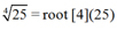
Root Command
The simplest way to find a root is to type "root" using the a-z keyboard, enter the index (the root) in brackets, and enter the argument in parentheses, as shown below.
The simplest way to find a root is to type "root" using the a-z keyboard, enter the index (the root) in brackets, and enter the argument in parentheses, as shown below.
Examples
Simplify each radical using the root command.
Simplify each radical using the root command.
Calculator solutions
Type "root" before each argument and enter the index in brackets.
1) root[3](27)
2) root[3](27) + root[4](81)
3) root[5](32) - 2root[2](16) + root[1/2](4)
Type "root" before each argument and enter the index in brackets.
1) root[3](27)
2) root[3](27) + root[4](81)
3) root[5](32) - 2root[2](16) + root[1/2](4)
nth Root
There are two ways to enter higher roots (5th root to nth root):
1) Tap the root key three times to display root [4] ( ). In the input field, change "4" to your desired index. Type the radicand in the parentheses. For example, to calculate the 5th root of 32, tap the root key three times, delete the 4, and change it to a 5. Type "32" in the parentheses.
2) Use the root command. Switch the the a-z keyboard and type in "root." Enter the index in brackets immediately following "root" and the radicand in parentheses without spaces between the symbols. For example, to find the 5th root of 32, type in "root[5](32)."
There are two ways to enter higher roots (5th root to nth root):
1) Tap the root key three times to display root [4] ( ). In the input field, change "4" to your desired index. Type the radicand in the parentheses. For example, to calculate the 5th root of 32, tap the root key three times, delete the 4, and change it to a 5. Type "32" in the parentheses.
2) Use the root command. Switch the the a-z keyboard and type in "root." Enter the index in brackets immediately following "root" and the radicand in parentheses without spaces between the symbols. For example, to find the 5th root of 32, type in "root[5](32)."
Examples
Simplify the following:
Simplify the following:
Calculator solutions
Method 1
Tap the square root key three times and change the index.
1) Type 4root[4](32), change the "4" to a "5" such that the expression becomes: 4root[5](32).
Enter the rest of the problem: 4root[5](32) - 3root[6](8+56)
Continue using the same method to change the given index "4."
2) 3root[7](3) + 8[7](3)
3) 3root[8](1024^3)
Method 1
Tap the square root key three times and change the index.
1) Type 4root[4](32), change the "4" to a "5" such that the expression becomes: 4root[5](32).
Enter the rest of the problem: 4root[5](32) - 3root[6](8+56)
Continue using the same method to change the given index "4."
2) 3root[7](3) + 8[7](3)
3) 3root[8](1024^3)
Method 2
Type "root" using the a-z keyboard.
1) 4root[5](32) - 3root[6](8+56)
2) 3root[7](3) + 8[7](3)
3) 3root[8](1024^3)
Type "root" using the a-z keyboard.
1) 4root[5](32) - 3root[6](8+56)
2) 3root[7](3) + 8[7](3)
3) 3root[8](1024^3)
Operations on Radicals
Perform each indicated operations.
Perform each indicated operations.
Calculator solutions
Type each expression as it appears in the problem. Use the square root key or type "root" along with the given index in brackets.
Type each expression as it appears in the problem. Use the square root key or type "root" along with the given index in brackets.
Converting a Radical to Exponent Form
Another way to simply higher root expression is by turning the radical's index into a fractional exponent. Recall that:
Another way to simply higher root expression is by turning the radical's index into a fractional exponent. Recall that:
Examples
Write each radical as an exponent.
Calculator solutions
Type each expression as it appears in the problem. Make sure to enclose each exponent in parentheses.