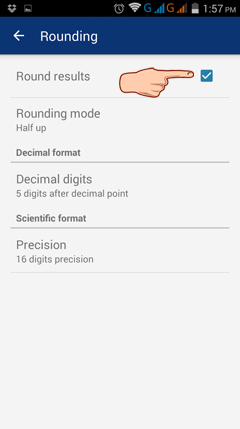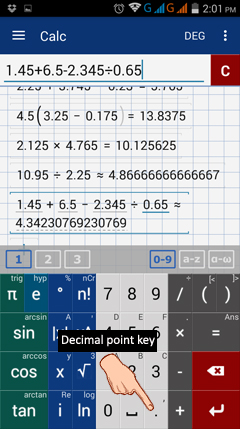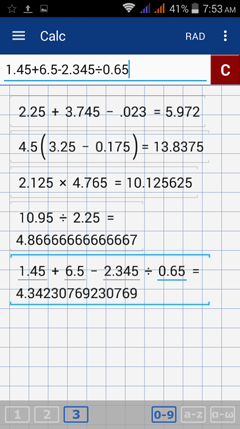6.1. Decimals
Decimal notation represents real numbers using the base 10 numeral system.
A decimal number has a fractional part separated from the integer by a decimal point.
To change the number of significant digits after the decimal,
go to Main Menu > Settings > Calculator > Number format > Rounding > Decimal digits:
A decimal number has a fractional part separated from the integer by a decimal point.
To change the number of significant digits after the decimal,
go to Main Menu > Settings > Calculator > Number format > Rounding > Decimal digits:
Auto Format formats the results in the same format you used to enter an expression. Switch the format back to Auto before performing operations that do not use a special notation by going to Main Menu > Settings > Calc > Number format > Auto.
Operations on Decimals
Use the decimal point key when performing operations on decimals.
Examples
Perform the indicated operations.
1) 2.25 + 3.745 - 0.23
2) 4.5 (3.25 - 0.175)
3) 2.125 × 4.765
4) 10.95 ÷ 2.25
5) 1.45 + 6.5 - 2.345 ÷ 0.65
Use the decimal point key when performing operations on decimals.
Examples
Perform the indicated operations.
1) 2.25 + 3.745 - 0.23
2) 4.5 (3.25 - 0.175)
3) 2.125 × 4.765
4) 10.95 ÷ 2.25
5) 1.45 + 6.5 - 2.345 ÷ 0.65