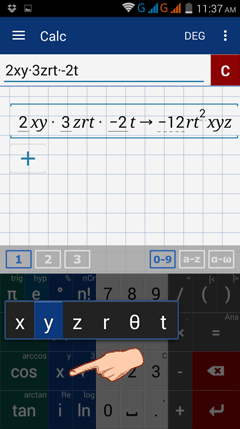7.4. Variables
Variable Key (x)
Tap the x (variable) key to cycle through different variables x, y, z, r, θ, and t.
Example
Find the product of 2xy, 3zrt, and -2t.
Note: Use a dot to indicate multiplication.
Calculator solution
Enter the expression as given: 2xy, 3zrt, and -2t using the variables listed under the x key.
Tap the x (variable) key to cycle through different variables x, y, z, r, θ, and t.
Example
Find the product of 2xy, 3zrt, and -2t.
Note: Use a dot to indicate multiplication.
Calculator solution
Enter the expression as given: 2xy, 3zrt, and -2t using the variables listed under the x key.
Note: another way to enter different variables is to use the Qwerty keyboard. Tap the a-z button next to the 0-9 button to enter a variable. Tap 0-9 to go back to the number keyboard.
Using Variables for Intermediate Results
Enter a variable and equate it to its expression (in numbers or in terms of another variable). Do this for each variable with one per line. Then enter the expression that relates these variables.
Example
If x = 2 and y = -2(x +2), then what is the value of 2x/3y?
Calculator solution
1) Type: x = 2
2) Type: y = -2(x+2). Enter y by tapping x twice.
3) Type: 2x/(3y).
Enter a variable and equate it to its expression (in numbers or in terms of another variable). Do this for each variable with one per line. Then enter the expression that relates these variables.
Example
If x = 2 and y = -2(x +2), then what is the value of 2x/3y?
Calculator solution
1) Type: x = 2
2) Type: y = -2(x+2). Enter y by tapping x twice.
3) Type: 2x/(3y).