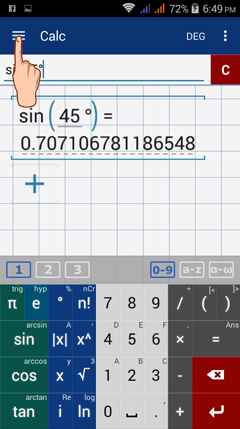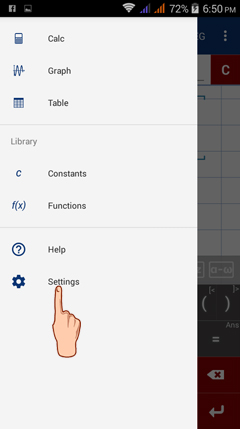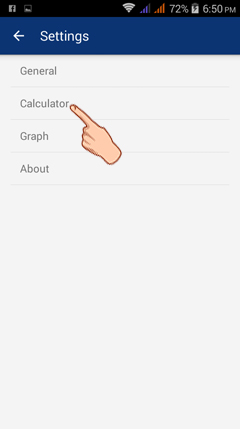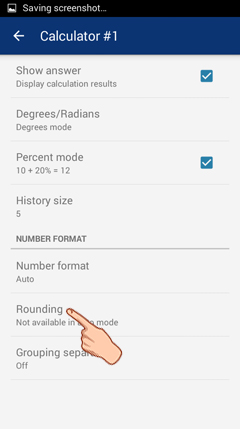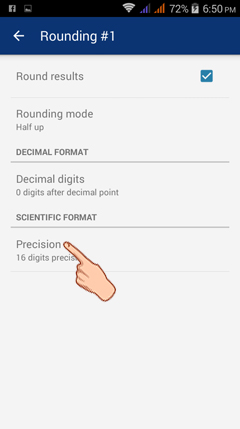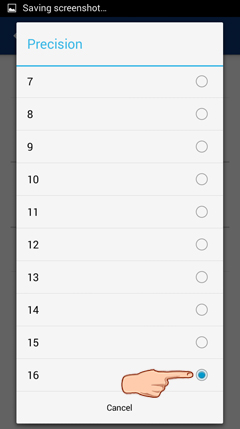3. How to Set Precision?
Precision allows you to set the number of digits the result be rounded/displayed up to. Precision can be set to a minimum of 2 digits and a maximum of 16 digits. To change precision, do the following steps:
1) Tap the menu button on the top-left corner of the screen.
2) Tap SETTINGS.
3) Tap Calculator.
4) Tap ROUNDING.
5) Tap PRECISION.
6) Change the precision to your desired number of digits. Tap on the circle beside the number of digits.