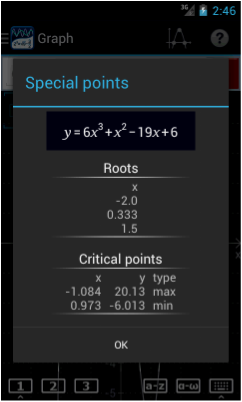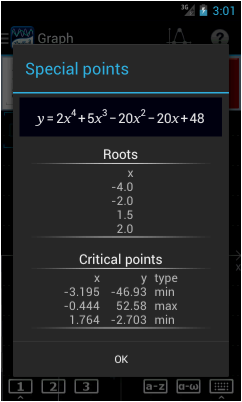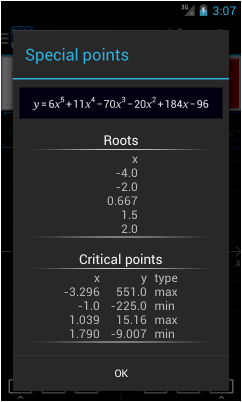8.5. Polynomial Equations
For higher degree polynomials, the app uses an approximation method to find the exact roots or the closest approximate. To solve an equation, enter it as it appears in the problem. Do not forget to add “= 0” unless the equation is not written in its general form.
Examples
Find the roots of the following equations.
Examples
Find the roots of the following equations.
1. 6x3 + x2 – 19x + 6 = 0
Calculator solution
Enter the equation as given: 6x^3 + x^2 - 19x + 6 = 0. The solution set is {-2, 1/3, 1.5}.
Enter the equation as given: 6x^3 + x^2 - 19x + 6 = 0. The solution set is {-2, 1/3, 1.5}.
Solution by Graphing
Set up Graph mode by selecting Graph from the navigation menu.
Enter the same equation: 6x^3 + x^2 - 19x + 6. Then tap the special points icon at the top right above the clear button.
Set up Graph mode by selecting Graph from the navigation menu.
Enter the same equation: 6x^3 + x^2 - 19x + 6. Then tap the special points icon at the top right above the clear button.
2. 2x4 + 5x3 – 20x2 – 20x + 48 = 0
Calculator solution
Enter the equation: 2x^4 + 5x^3 - 20x^2 - 20x + 48 = 0. The solution set is {-4, -2, 1.5, 2}.
Enter the equation: 2x^4 + 5x^3 - 20x^2 - 20x + 48 = 0. The solution set is {-4, -2, 1.5, 2}.
Solution by Graphing
Set up Graph mode by selecting Graph from the navigation menu.
Enter the same equation: 2x^4 +5x^3 - 20x + 48. Then tap the special points icon at the top right above the clear button.
Set up Graph mode by selecting Graph from the navigation menu.
Enter the same equation: 2x^4 +5x^3 - 20x + 48. Then tap the special points icon at the top right above the clear button.
3. 6x5 + 11x4 – 70x3 – 20x2 + 184x – 96 = 0
Calculator solution
Enter the equation: 6x^5 + 11x^4 - 70x^3 - 20x^2 + 184x - 96 = 0. The solution set is {-4, -2, 2/3, 1.5, 2}.
Enter the equation: 6x^5 + 11x^4 - 70x^3 - 20x^2 + 184x - 96 = 0. The solution set is {-4, -2, 2/3, 1.5, 2}.
Solution by Graphing
Set up Graph mode by selecting Graph from the navigation menu.
Enter the same equation: 6x^5 + 11x^4 - 70x^3 - 20x^2 + 184x - 96. Then tap the special points icon at the top right above the clear button.
Set up Graph mode by selecting Graph from the navigation menu.
Enter the same equation: 6x^5 + 11x^4 - 70x^3 - 20x^2 + 184x - 96. Then tap the special points icon at the top right above the clear button.