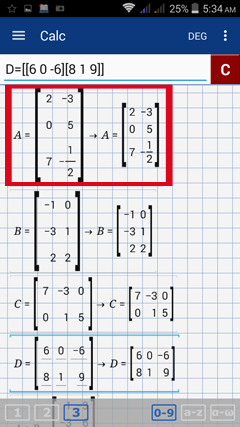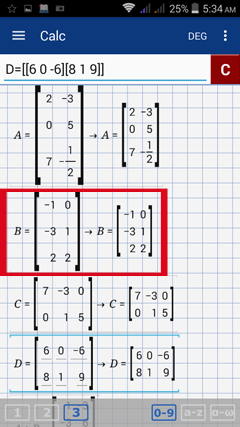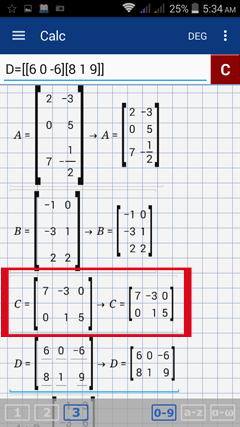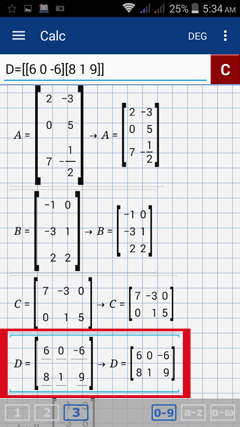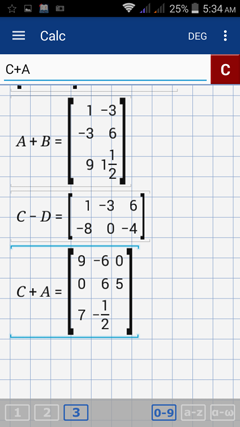12.3. Matrix Variables
When performing operations on matrices, you can assign a variable to a matrix so that you do not have to rewrite the entire matrix each time it's used. The variable assigned to it can be used as a shortcut.
Enter each matrix using brackets to separate rows and a space to separate elements. To use open or closed brackets, tap the open or closed parentheses keys twice respectively.
Examples
Enter each matrix using brackets to separate rows and a space to separate elements. To use open or closed brackets, tap the open or closed parentheses keys twice respectively.
Examples
Given matrices A, B, C and D, carry out each indicated operation.
1. A + B
2. C – D
3. C + A
Calculator solution
Note: To enter any capital letter from A to F, hold its corresponding number key from 1 to 6. For example, hold the number 1 key to enter A, number 2 to enter B, number 3 to enter C and so on. You can also use the a-z keyboard.
Enter Matrix A
Hold "1" to enter "A"
Enter: A = [[2 -3][0 5][7 -1/2]]. Hit enter.
1. A + B
2. C – D
3. C + A
Calculator solution
Note: To enter any capital letter from A to F, hold its corresponding number key from 1 to 6. For example, hold the number 1 key to enter A, number 2 to enter B, number 3 to enter C and so on. You can also use the a-z keyboard.
Enter Matrix A
Hold "1" to enter "A"
Enter: A = [[2 -3][0 5][7 -1/2]]. Hit enter.
Enter Matrix B
Hold "2" to enter "B"
Enter: B = [[1 0][-3 1][2 2]]. Hit enter.
Hold "2" to enter "B"
Enter: B = [[1 0][-3 1][2 2]]. Hit enter.
Enter Matrix C
Hold "3" to enter "C"
Type: C = [[7 -3 0][0 1 5]]. Hit enter.
Hold "3" to enter "C"
Type: C = [[7 -3 0][0 1 5]]. Hit enter.
Enter Matrix D
Tap the keys: hold 4, double tap (, double tap (, 6, space, 0, space, -, 6, double tap ), double tap (, 8, space, 1, space, 9, double tap ), double tap ). Hit the enter key.
Tap the keys: hold 4, double tap (, double tap (, 6, space, 0, space, -, 6, double tap ), double tap (, 8, space, 1, space, 9, double tap ), double tap ). Hit the enter key.
For examples 1-3:
Type "A" by holding "1," "B" by holding "2," "C" by holding "3," and "D" by holding "4."
1) Type: A + B. Hit enter.
2) Type: C - D. Hit enter.
3) Type: C + A. Hit enter.
Type "A" by holding "1," "B" by holding "2," "C" by holding "3," and "D" by holding "4."
1) Type: A + B. Hit enter.
2) Type: C - D. Hit enter.
3) Type: C + A. Hit enter.
Referencing Rows or Elements
A reference to a row or elements of a particular matrix can be assigned using a 1-based index.
Examples
1) To make a reference to the first row of matrix B, enter: B[1]
2) To make a reference to the element in the first column and second row of matrix B, enter: B[2 1]
A reference to a row or elements of a particular matrix can be assigned using a 1-based index.
Examples
1) To make a reference to the first row of matrix B, enter: B[1]
2) To make a reference to the element in the first column and second row of matrix B, enter: B[2 1]