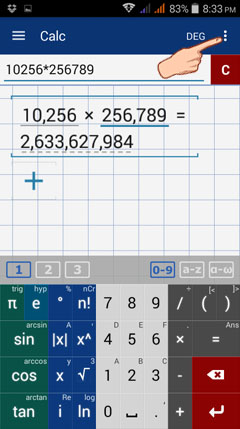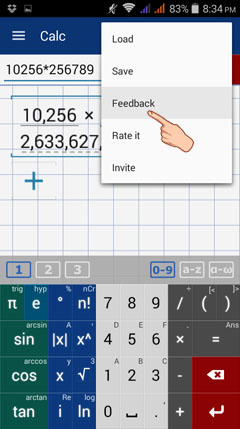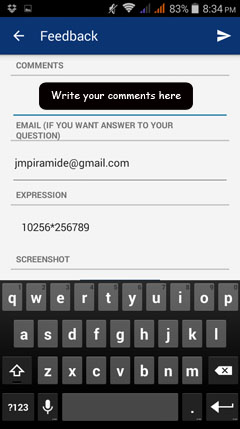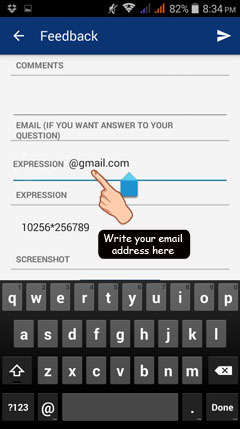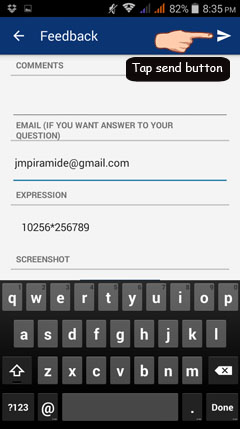4. How to Send Feedback with Comments?
To send the feedback to [email protected] for your inquiry, comments and suggestions, follow these steps:
1) On the calculator window, where the results you want to send is displayed, tap the options button on the top-right corner of your
screen.
To send the feedback to [email protected] for your inquiry, comments and suggestions, follow these steps:
1) On the calculator window, where the results you want to send is displayed, tap the options button on the top-right corner of your
screen.
2) Tap FEEDBACK.
3) On the feedback page, write your comments in the comment section.
4) Write your email address on the "email-ad section" if you want answer/s to your question.
5) Tap the SEND BUTTON (arrow right).