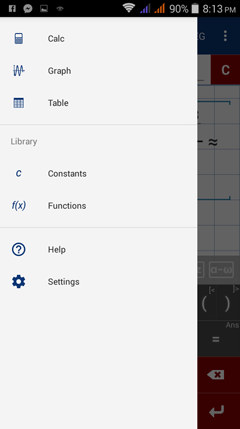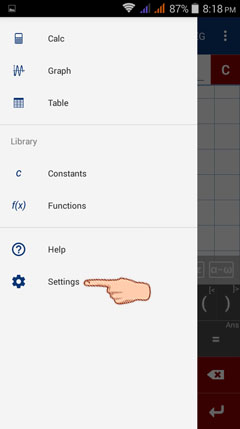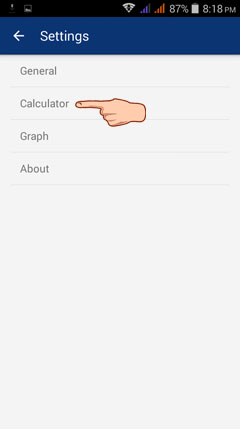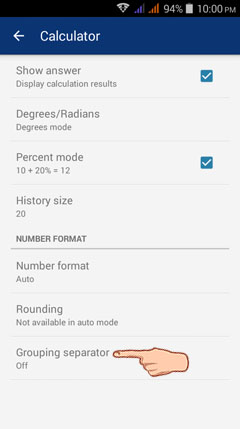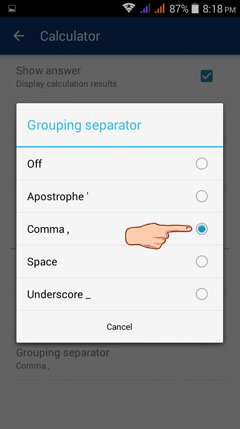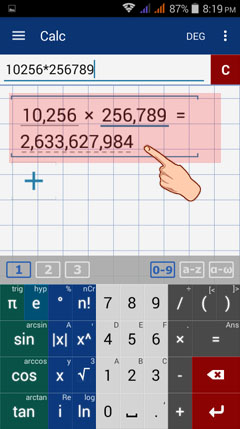2. How to Set-up the Separators Between Thousands
In Arithmetic, we often use comma as separator between thousands. Other separators that can be used are apostrophe, space, and underscore. In this app, you may or may not activate grouping separator. If you wish to activate, do the following steps:
STEP 1: Tap the leftmost side of the calculator window screen to view the different options.
Alternatively, you can tap the menu button on the top-left corner of the calculator screen.
2) Tap SETTINGS.
3) Tap CALCULATOR.
4) Tap GROUPING SEPARATOR.
5) Tap on the grouping separator that you want to use (Apostrophe, Comma, Space, Underscore).
The result is now displayed with the chosen grouping separator between thousands.