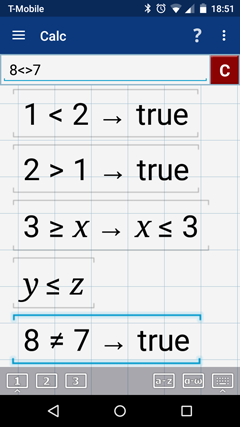9.1. Inequality Symbols
Inequalities are mathematical statements that compare two quantities using the symbols: >, <, > , < or ≠. In the app, they are listed as functions of the parentheses keys. To use >, type in >= (tap the parentheses key three times for >).
For example, to say "5 is greater than 4," you would type in "5 > 4."
To say "4 is less than or equal to 5," you would type in "4 <= 5."
To use the ≠ symbol, enter <>. For "4 is not equal to 5," type in "4 <> 5."
All three of the above statements would be "true."
The app will also tell you whether the statement is true or false.
For example, to say "5 is greater than 4," you would type in "5 > 4."
To say "4 is less than or equal to 5," you would type in "4 <= 5."
To use the ≠ symbol, enter <>. For "4 is not equal to 5," type in "4 <> 5."
All three of the above statements would be "true."
The app will also tell you whether the statement is true or false.