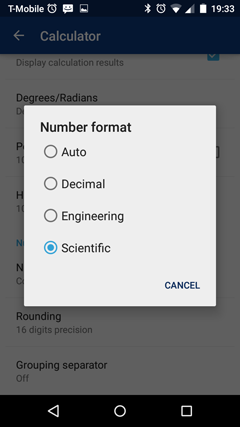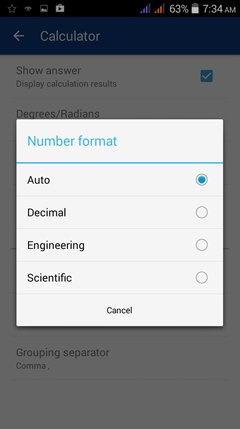CHAPTER 6. NUMBERS AND NUMBER SENSE
6. Number Format
6.1 Decimals
6.2 Fractions
6.3 Percents
6.4 Scientific Notation
6.5 Engineering Notation
6.6 Rounding Numbers
6.7 Integer and Fractional Parts
6.8 Order of Operations
6.9 Least Common Multiple
6.10 Greatest Common Divisor
6.11 Modulo
6.12 Binary, Octal, Decimal, Hexadecimal Numbers
6.13 Complex Numbers
6.14 The Polar Form of Complex Numbers
6.15 Polar to Rectangular Coordinates
6.2 Fractions
6.3 Percents
6.4 Scientific Notation
6.5 Engineering Notation
6.6 Rounding Numbers
6.7 Integer and Fractional Parts
6.8 Order of Operations
6.9 Least Common Multiple
6.10 Greatest Common Divisor
6.11 Modulo
6.12 Binary, Octal, Decimal, Hexadecimal Numbers
6.13 Complex Numbers
6.14 The Polar Form of Complex Numbers
6.15 Polar to Rectangular Coordinates
To switch between decimal, engineering or scientific notation, tap the menu button and go to the Settings > Calc > Number format.
Auto Format formats the results in the same format you use when you enter an expression. Return the number format to Auto before performing operations that do not use a special notation.
To change back to Auto, go to Main Menu > Settings > Calc > Number format > Auto.
To change back to Auto, go to Main Menu > Settings > Calc > Number format > Auto.