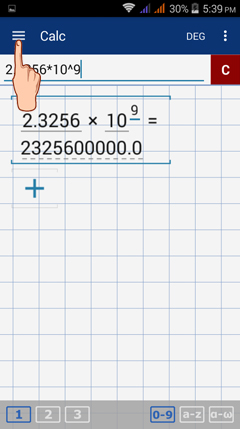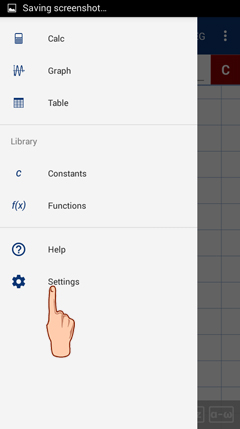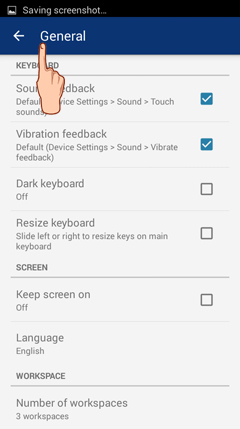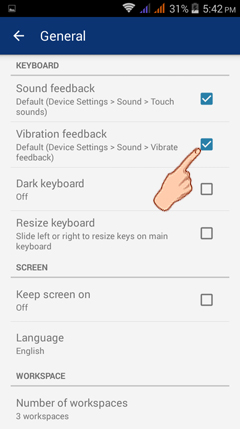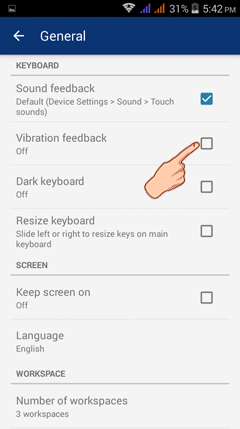9. How to Turn Off (or on) Vibration?
To turn off (or on) Vibration Feedback, do the following steps:
1) Tap the menu button (three horizontal lines) on the upper right corner of the screen to see the different options of the app.
2) Tap SETTINGS.
3) Tap GENERAL to view the general settings' list.
4) One of the options in the list is "VIBRATION FEEDBACK".
Tap the box on its rightmost side to turn on vibration. (The box will show a check mark.)
Tap the box on its rightmost side to turn on vibration. (The box will show a check mark.)
Tap it back to turn it off. (The box has no check mark)