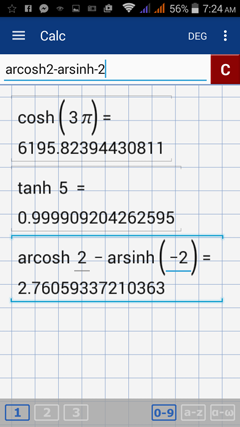13.5. Hyperbolic Function Keys
Special Number e
Use e to simplify expressions using e. The calculator displays e as a decimal value up to 14 decimal places as shown below.
Use e to simplify expressions using e. The calculator displays e as a decimal value up to 14 decimal places as shown below.
Hyperbolic Function Key
Enable hyperbolic functions by holding the e key. It will replace the trigonometric function keys (sin, cos, tan) with the hyperbolic function keys (sinh, cosh, tanh).
Enable hyperbolic functions by holding the e key. It will replace the trigonometric function keys (sin, cos, tan) with the hyperbolic function keys (sinh, cosh, tanh).
Hyperbolic Functions and Inverses
Enable the hyperbolic functions by holding the e key. Tap the sinh, cosh, and tanh keys twice to use their respective inverses. If the argument is longer than one term, enter it in parentheses. Hold the π key to switch back to trigonometric functions (sin, cos, tan).
Examples
Evaluate the following:
1) cosh (3π)
2) tanh (5)
3) arccosh (2) – arcsinh (-2)
Calculator solutions
Enter each expression as given:
1) cosh 3π
2) tanh 5
3) arccosh 2 – arcsinh (-2)
Type arccosh by tapping cosh twice. Type arcsinh by tapping sinh twice.