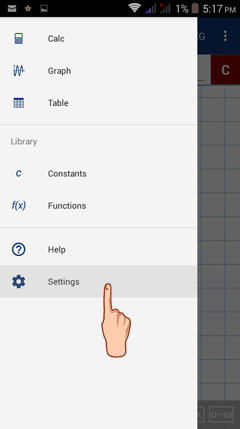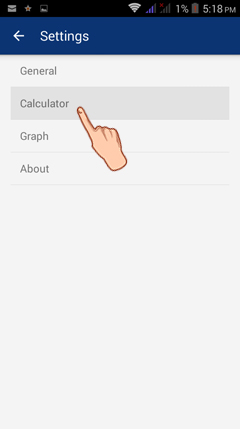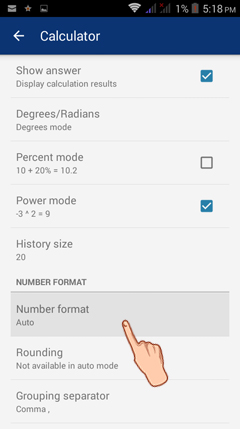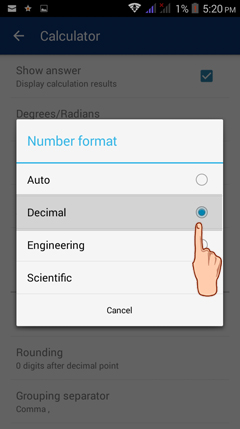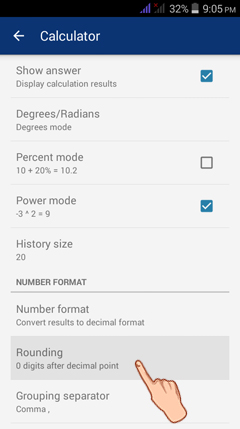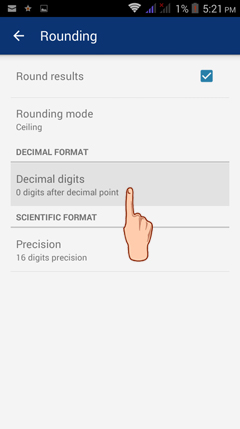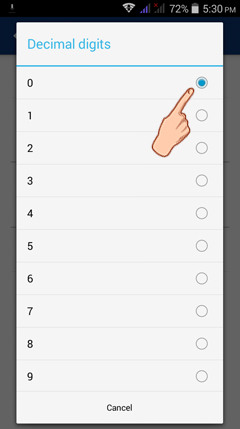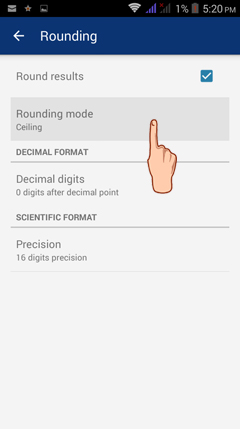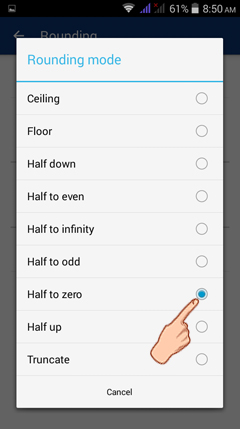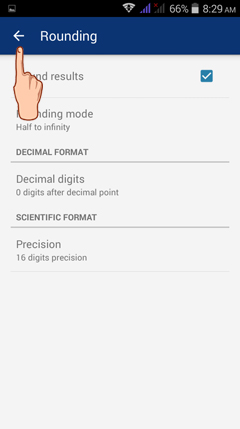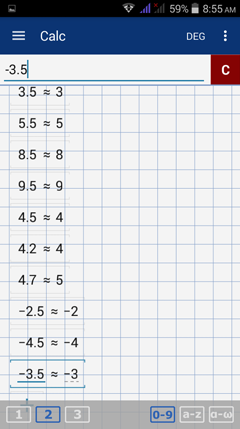6.7.1.7 Half to Zero
The half to zero rule states that a number with a fractional half is rounded to an integer closer to 0. 2.5 is rounded to 2, 3.5 is rounded to 3, and 5.5 is rounded to 5. -2.5 is rounded to -2, -4.5 is rounded to -4, and -3.5 is rounded to -3.
This rule only applies to fractional halves. If the decimal part is higher than 0.5, the number is still rounded to the next highest integer. If it is lower than 0.5, the number is rounded down to the next lowest integer. For example, 4.5 is rounded to 4, but 4.7 is rounded to 5.
To enable half to zero rounding:
1) Tap the menu button and select Settings.
This rule only applies to fractional halves. If the decimal part is higher than 0.5, the number is still rounded to the next highest integer. If it is lower than 0.5, the number is rounded down to the next lowest integer. For example, 4.5 is rounded to 4, but 4.7 is rounded to 5.
To enable half to zero rounding:
1) Tap the menu button and select Settings.
2) Tap Calculator.
3) Tap Number format.
4) Set the number format to Decimal.
5) Tap Rounding.
6) Tap Decimal digits.
7) Set the decimal digits to 0.
8) Tap Rounding mode.
9) Set the rounding mode to Half to zero.
Go back to the calculator window using the back button in the top left.
Examples
Find the integer part of each of the following using half to zero rounding.
1) 3.5
2) 5.5
3) 8.5
4) 9.5
5) 4.5
6) 4.2
7) 4.7
8) -2.5
9) -4.5
10) - 3.5
Solutions
Make sure rounding is set to half to zero.
1) Type in 3.5
2) Type in 5.5
3) Type in 8.5
4) Type in 9.5
5) Type in 4.5
6) Type in 4.2
7) Type in 4.7
8) Type in -2.5
9) Type in -4.5
10) Type in -3.5
Find the integer part of each of the following using half to zero rounding.
1) 3.5
2) 5.5
3) 8.5
4) 9.5
5) 4.5
6) 4.2
7) 4.7
8) -2.5
9) -4.5
10) - 3.5
Solutions
Make sure rounding is set to half to zero.
1) Type in 3.5
2) Type in 5.5
3) Type in 8.5
4) Type in 9.5
5) Type in 4.5
6) Type in 4.2
7) Type in 4.7
8) Type in -2.5
9) Type in -4.5
10) Type in -3.5