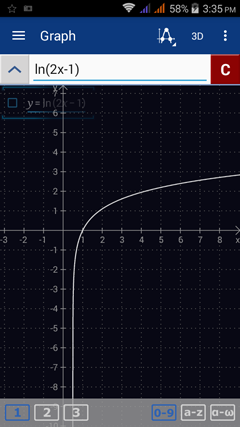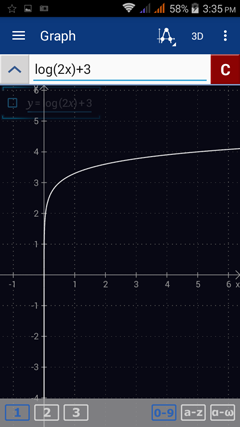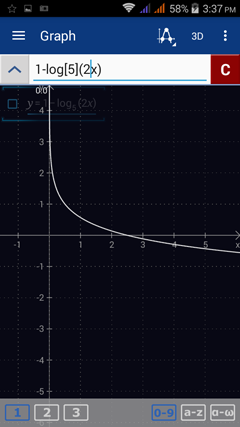11.10. Logarithmic Functions
A logarithmic function is expressed in the form y = log[b](x) with base b where b > 0, b ≠ 1 and x > 0. A common logarithm is written as y = log(x) and is understood to have a base of 10. A natural logarithm is expressed as y = ln(x) which is the same as log[e](x) with base e ≈ 2.7182818.
To graph a logarithmic function:
1) If the equation is defined explicitly i.e. "y =," enter only the logarithmic expression using the log keys (ln, log, log2). and enclose the argument in parentheses.
2) If the equation is defined implicitly, enter the entire equation as given.
3) To sketch graphs on the same coordinate axes, enter one equation per line.
Examples
Sketch the graphs of the following logarithmic functions:
To graph a logarithmic function:
1) If the equation is defined explicitly i.e. "y =," enter only the logarithmic expression using the log keys (ln, log, log2). and enclose the argument in parentheses.
2) If the equation is defined implicitly, enter the entire equation as given.
3) To sketch graphs on the same coordinate axes, enter one equation per line.
Examples
Sketch the graphs of the following logarithmic functions:
1. y = ln (2x – 1)
2. y = log 2x + 3
3. y = 2 log2 x
4. y = 1 – log5 2x
Calculator solutions
Use the ln key to enter a natural log. Tap the ln key twice to enter a base 10 log. Tap the ln key three times to enter a base 2 log. To enter a different base, either edit the base "2" in the base 2 log or type "log" using the a-z keyboard and enter the base in brackets [ ].
1) Enter the expression: ln(2x - 1). Hit enter to go to a new line.
2) Enter the expression: log2x + 3. Hit enter.
3) Enter the expression: 2log[2]x. Hit enter.
4) Enter the expression: 1 - log[5](2x).
Use the ln key to enter a natural log. Tap the ln key twice to enter a base 10 log. Tap the ln key three times to enter a base 2 log. To enter a different base, either edit the base "2" in the base 2 log or type "log" using the a-z keyboard and enter the base in brackets [ ].
1) Enter the expression: ln(2x - 1). Hit enter to go to a new line.
2) Enter the expression: log2x + 3. Hit enter.
3) Enter the expression: 2log[2]x. Hit enter.
4) Enter the expression: 1 - log[5](2x).
To look at each graph individually, enter one equation per workspace.
1) ln(2x - 1)
2) log2x + 3
3) 2log[2]x
4) 1 - log[5](2x)